Editing/Reposition/Global Fault
In this blog i will write something about the different editing view options , Reposition and global fault concepts in OIC.
When you edit an integration , you see two options to as below

Canvas View - This view is the default view to show the integrations . Generally in this view one can get the options to change the layout horizontally or vertically along with select and repositioning options.

2. Pseudo View - This displays the integrations vertically with all the child nodes . This comes very handy to get an quick idea about entire integration as it gives the details about each node to the right side of the integration with out editing or viewing each node.

3. Reposition - Invoke and Action Nodes - Using this feature one can move a node to different location. For example you added a sftp connection in the beginning of an integration and later you wanted to move it to the branch of a switch condition.
Please note that container actions such as while loop, For loop and switch actions and so on cannot be re positioned , only collapsed scopes can be re positioned .
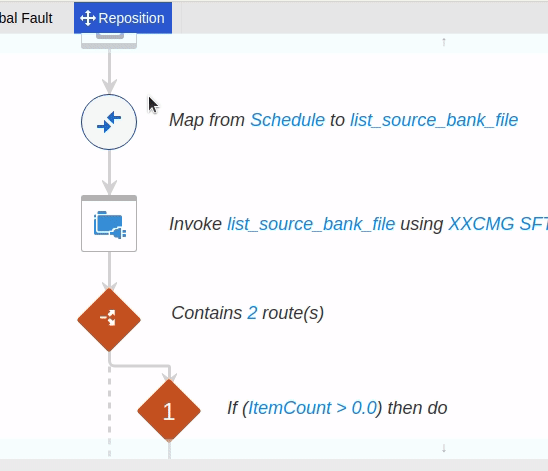
Global Fault :
Generally OIC Error Hospital will caught all the run time faults , but the best practice is to catch all the faults either in global fault or in the scope fault handlers . We can design number of different scenarios under the global fault handler.
Send a notification to the Business stakeholders or system admins notifying about the error.
you can call a DBCS procedure to record the error message in the database.
you can call another service to execute in case of failure.
you can log the error message and continue with the integration flow .
you can log the error and terminate the flow.
you can reply to the integration client with the custom error message.

Happy Learning!


